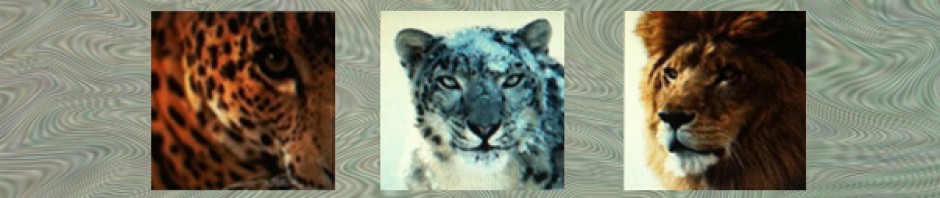-
Archives
- August 2025
- May 2025
- April 2025
- March 2025
- February 2025
- June 2024
- May 2024
- April 2024
- March 2024
- January 2024
- January 2023
- December 2022
- July 2022
- June 2021
- May 2021
- March 2021
- May 2020
- April 2020
- March 2020
- February 2020
- January 2020
- February 2019
- January 2019
- December 2018
- November 2018
- October 2018
- May 2018
- April 2018
- January 2018
- November 2017
- June 2017
- May 2017
- April 2017
- March 2017
- February 2017
- January 2017
- December 2016
- November 2016
- October 2016
- September 2016
- August 2016
- July 2016
- June 2016
- May 2016
- April 2016
- March 2016
- January 2016
- December 2015
- November 2015
- September 2015
- August 2015
- June 2015
- April 2015
- March 2015
- February 2015
- December 2014
- November 2014
- October 2014
- September 2014
- July 2014
- June 2014
- May 2014
- April 2014
- March 2014
- February 2014
- January 2014
- December 2013
- November 2013
- October 2013
- September 2013
- August 2013
- May 2013
- April 2013
- March 2013
- February 2013
- December 2012
- November 2012
- October 2012
- September 2012
- August 2012
- July 2012
- June 2012
- May 2012
- April 2012
- February 2012
-
Meta
Tag Archives: bin not in this project
Bin “Color Correction Presets” is not in this project – uargh – workaround!
### rant ON ### Wem ist diese hässliche Meldung schon begegnet? Bin “Color Correction Presets” is not in this project. To edit with this clip, use Show Reference Clips in the Set Bin Display dialog of your sequence bin. Ab dem … Continue reading
Posted in avid, MC 8.9, TIP
Tagged bin not in this project, brutal, color correction presets, duplizieren, MC 8.10.0, MC 8.93, MC 8.94, sequence, Workaround
Leave a comment